Discover a unique and charming experience with AFW Kawaii Edition, an Android app designed specifically for fans of cute themes, featuring delightful widgets that bring a whimsical touch to your device. Perfect for those who adore cute little animals, pink hues, and anime-style aesthetics, this app seamlessly complements any kawaii-themed environment. With more than ten interactive widgets available, you can enhance your user interface without the hassle of searching for additional widget packs.
Feature-rich Widget Collection
Immerse yourself in the variety offered by AFW Kawaii Edition, showcasing a diverse array of functional widgets such as a cute kitty clock, TV weather forecast, and battery status indicators. The app also features practical widgets like tiny calendars and screen brightness controls. For those who enjoy customization, unlockable features include clock reminders that can vibrate, change expressions, or meow at set intervals, creating a unique experience tailored to your daily activities.
Customizable User Experience
AFW Kawaii Edition offers tremendous flexibility with customizable reminders and a personalized notification bar indicating battery life—to fit your unique needs. Access extended five-day weather forecasts using your current location or zip code, making it simple to plan around the weather. Gather points through interactive offers to unlock these premium features or opt for the Pro version for instant access.
Enhance Your Mobile Aesthetic
AFW Kawaii Edition stands as a must-have for those looking to enhance their smartphones with an enchanting, colorful theme that adds a touch of cuteness to everyday functionality. Transform your device into a personalized kawaii haven with engaging and delightful widgets designed to brighten your digital experience.






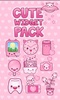




















Comments
There are no opinions about AFW Kawaii Edition yet. Be the first! Comment